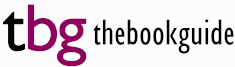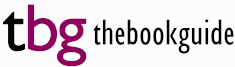Click on the 'help and info' button at top left of the map to show this at any time.
'Swipe' (click and drag with the mouse) to move the map to where you want, and zoom
in or out using the scroll wheel. The dark blue controls at top left also do this.
When you click on any marker, the shop name pops up. This is a link to the page the
shop is listed in.
Some markers are very close to each other and the label can obscure a neighbouring
marker and stop it working. To prevent this, zoom in. You may need to click away
from any markers or on a more distant marker to clear the first popup, and then
click on the marker you want.
Although its bookshops are listed, the Republic of Ireland does not feature on this map.
This is because locations are based on UK postcodes. If any reader wants to give some
time to help remedy this, please contact us by
email or
webform
The map is built on
OpenStreetMap mapping and uses the
OpenLayers library.
The book icon is based on one provided by
Freepik from
www.flaticon.com